This guide shows you how to use Charm Bonus system to recharge free C-Points to your game account.
1. Enter Charm Bonus webpage through link or button on TO official website.
2. Login this webpage with your game account and password.
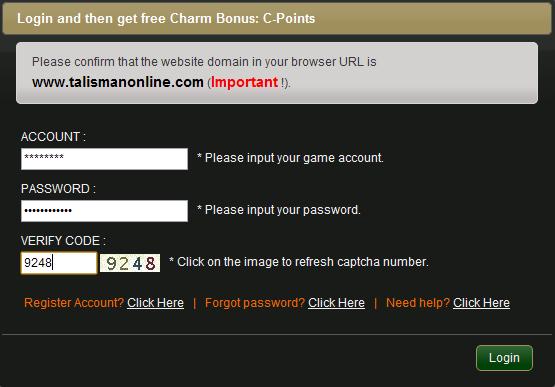
3. Then "My Charm Bonus" page will open. The upper part shows your achievements, while the lower part shows kinds of ways that you can gain C-Points. If you have set CP Auto-credit, C-Point you gain has been recharged to your account automatically. If you haven't set Auto-credit, you have to recharge your rest C-Points manually.

Method 1: Auto Recharge:
After you set “CP Auto-credit”, your C-Points will be recharged to appointed section automatically. Click ![]() and set in pop-up window:
and set in pop-up window:
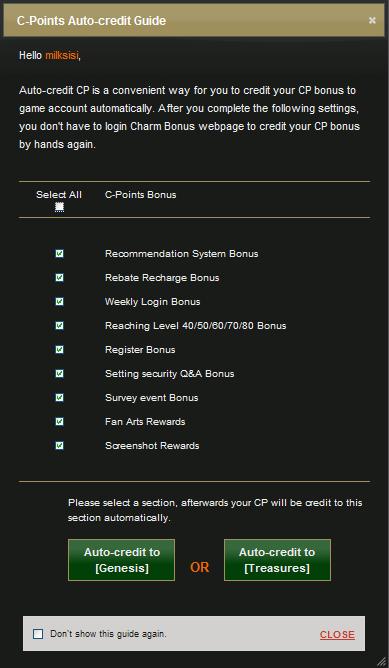
Method 2: Manual Operation:
If you don’t want to set “CP Auto-credit”, you have to recharge C-Points to game section manually:
Choose a section. All the C-Points shown just now will be recharged in this selected section under this account.
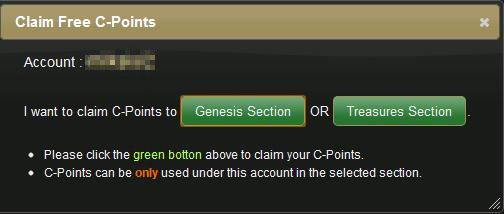
Confirm the following information to finish recharge.
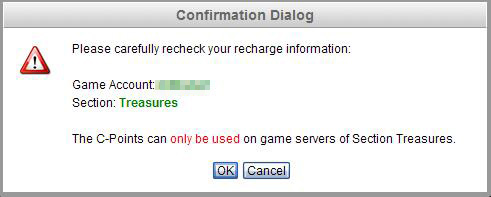
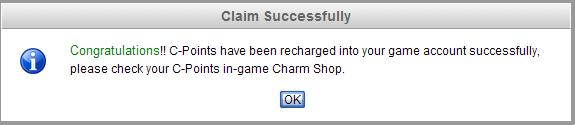
4. Open TO game client and enter game. Find a panda-looking NPC "Charm Shop".

His positions:
Stone City: Coordinate (309, -547)
Sky Village: Coordinate (180, 515)
Moon Dragon Village: Coordinate (1457, 1344)
- Talk to this NPC and open Charm Shop interface. Your C-Points is shown on the top left corner of Charm Shop interface. Use it to buy your favorites!


