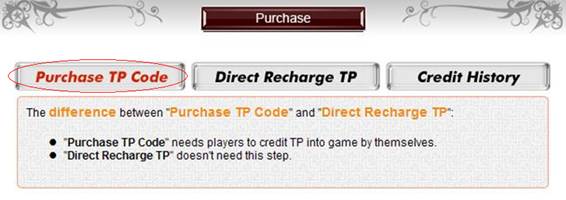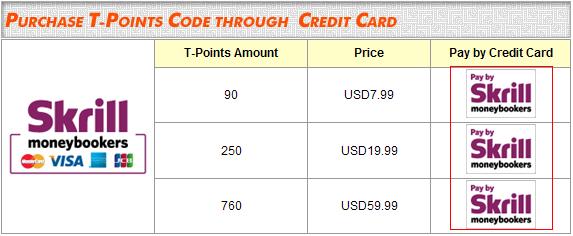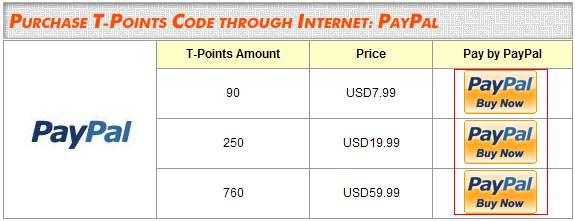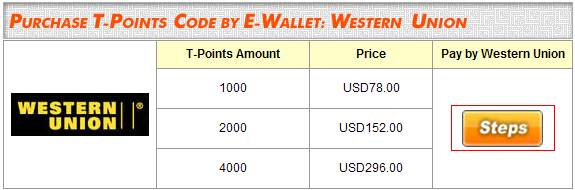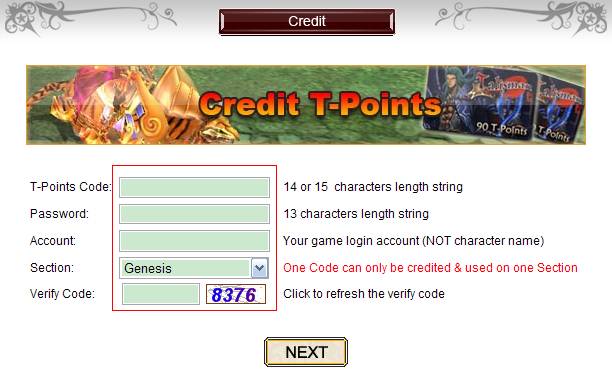- Step1
- Step2
- Step3
- Step4
| step 1 : Purchase T-Points |
Please ensure that you are purchasing T-Points from TO Official website:
|
| step 2 : Pay by Credit Card / PayPal / Western Union / Resellers |
Method 1. Purchase T-Points Code through Credit Card
Method 2. Purchase T-Points Code through internet: PayPal
Method 3. Purchase T-Points Code by E-wallet: Western Union
Method 4. Purchase T-Points Code through Resellers
|
| step 3 : Credit T-Points by using the Code |
After paying successfully, please go to TO Official "Credit" webpage, use the Code to credit T-Points
Fill the information blanks, including T-Points Code and its password, your in-game account,
|
| step 4 : Check T-Points in your in-game Shop |
After a successful credit, T-Points will be sent to your game account automatically. You can check
Note:
|