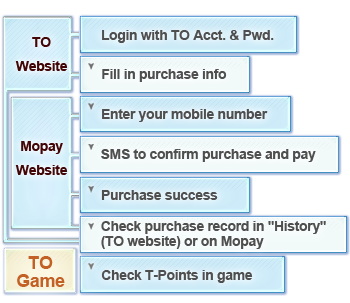
Details
-
Login TO Mobile Payment Webpage
Open TO Official mobile payment webpage: http://www.talismanonline.com/purchase_fast.html
Ensure the URL in mobile payment webpage is begin with www.talismanonline.com.
Login it with your TO account (must contain a level 15 or above character) and password.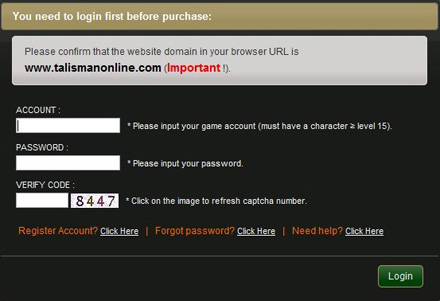
-
Fill in purchase info
Choose in-game Section, your country, purchase amount and confirm to purchase.
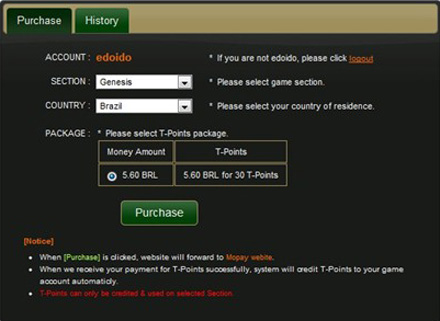
-
Enter your mobile number
Webpage will redirect to "Mopay" automatically. Mopay is a mobile payment service provider. Enter your mobile number in this page.
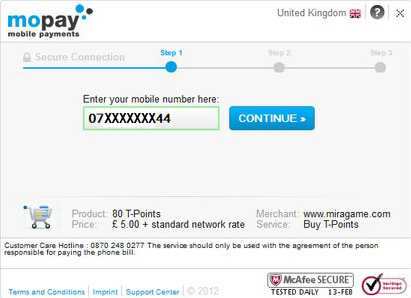
-
SMS to confirm purchase
Reply message to appointed number or enter the TAN-Code you received to confirm payment.
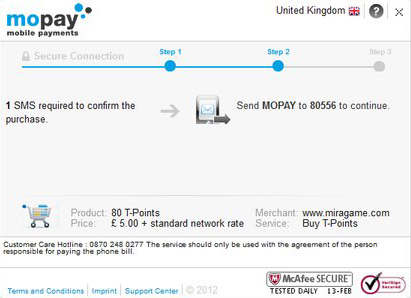
-
Purchase success
After pay successfully, T-Points will be credit to your game account (you logged in) automatically. So you will not get a T-Point Code and password and you don't need to credit by yourself.
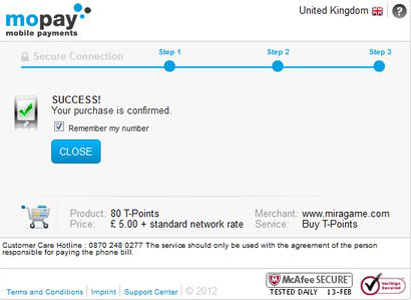
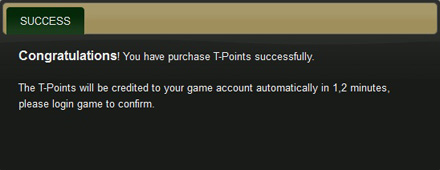
Check purchase history:
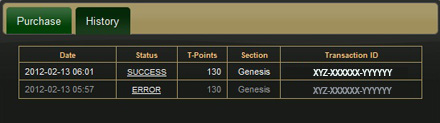
-
Check in-game account.
Tips
- For now TO mobile payment service is released for players in Brazil (BR), Germany (DE), United Kingdom (UK). This service will be provided in more countries in future.
- "History" only provides 20 latest purchase records. Check Mopay website for more purchase records: https://my.mopay.com/mymopay/index.action
- If you paid successfully but didn't receive points in game, you may encounter with the following conditions:
- Your account is in blacklist.
- You exceed purchase limit.
Maximum purchase limit: you could buy maximum 1000T-Points within 1 day, and maximum 10000 T-Points within 10 days. - This is the first time you buy through mobile payment, and you buy again within 8 hours.
For security reason, players who buy through mobile payment, please buy after 8 hours from your first purchase. - If you still have problem besides the above conditions, please contact [email protected] or write to Support: http://www.miragame.com/support/supportIndex.jsp