How to Start
Home>Basic Knowledge>How to Start
Client Installation Guide
Run the game client installation file you just downloaded. Choose the game installation directory folder. Press "Next" button and complete the other settings (such as whether create shortcut on desktop). Then the program will install the game client on your computer automatically.
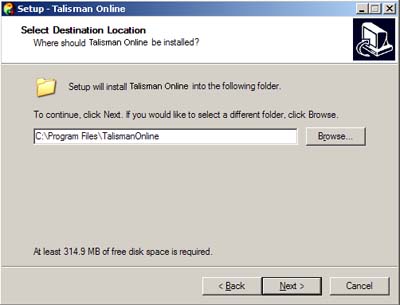
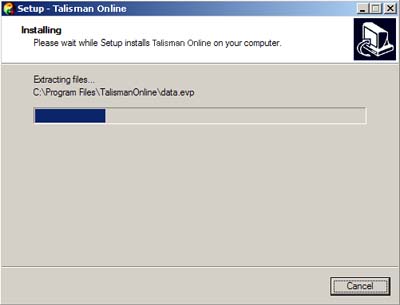

The computer requirements:
| Lowest configuration | |
| CPU | PIII 800 |
| EMS memory | 256MB |
| Graphics | GForce2 Graphics memory over 32M |
| HD | 600MB |
| Operation System | Windows 98 or edition higher than it |
| DirectX | DirectX8.1b or higher than it |
| Recommend configuration | |
| CPU | PIII 1.2G |
| EMS memory | 512MB |
| Graphics | Same level with GForcre4, Graphics memory over 64M |
| HD | 600MB |
| Operation System | Windows 98 or edition higher than it |
| DirectX | DirectX8.1b or higher than it |