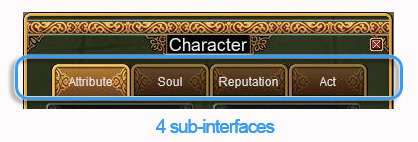Characters
Home>Game World>Characters
Character Interface
Act Interface
There are 2 basic actions set in default in Act column. But you don’t need open it each time for a corresponding action. The shortcuts of them are set in the shortcut bar when you enter game for the first time.
If you remove the shortcut from the bar by accident, you can drag the icon to the bar again as shortcut for convenience.

How to open Act Interface?
Click the button “Character’s Attribute” or press "C" to open it. Then choose sub-interface “Act”.