Newbie Guide
Home>Basic Knowledge>Newbie Guide
Hot Key
| Key | Function | Related Picture / Notes |
| 1-0 | Hot Key | |
| I | Open / Close Item Box | |
| C | Open /Close Attribute Interface | |
| S | Open / Close Skill Interface | |
| F | Open / Close Friend List | To check friend / block list |
| G | Open / Close Guild List | To check guild information |
| K | Open / Close Master & Apprentice Interface | |
| L | Open / Close Ranking List | To check Character / Guild / Soul / Equipment Ranking |
| M | Open / Close Small Map | |
| N | Open / Close Concentration | 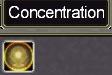 |
| T | Open / Close Quest Interface | |
| TAB | Switch to next target | |
| ESC | Open / Close System Settings | |
| Enter | Open / Close input box | To input words in the box to chat |
| Click Avatar + F | Follow the target | |
| Shift + left click the item icon | Split the amount of the item | For continent trade / selling |
| In input box, shift + left click the item icon | Put the item and its attribution to the dialogue directly | Show you equipment / pet / mount and other items to others in a direct way |
| Shift + dead mob | Pick up the item | |
| Key [Print Screen Sys Rq] | Take Game Screen Shot | |
| F1 | Select Your Character | |
| F12 | No displaying other players |