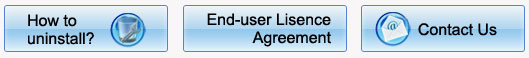
How to install patch?
1. Double click the latest patch which you have downloaded from the above addresses.
2. Follow the directions and install it under "Talisman Online" root directory.
3. Open game client and enter game.
If you can't update game, such as failed in updating or getting stuck, please try to: "Run as Administrator" if your OS is win7; update again; download and install the latest client.
*If you can't connect to game, please try these solutions.
*If you still have problems, please contact Support, GMs (Game Masters) will help you there.